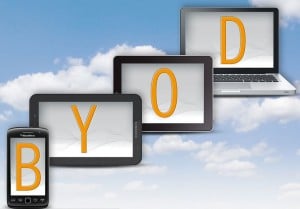
While reading an article the other day, I came across a new way that companies are now implementing to save money. Over the past few years with the growing popularity of smartphones and tablets, many companies’ IT departments have been trying to resolve a problem of integrating personal devices at the workplace and analyzing how it can benefit the company. According to Gartner, a research and advisory firm, “has predicted that at least half of white collar employees in the United States will be using their own devices for work by 2017.”
Some advantages that come with this integration are increased motivation and productivity, less training on devices and programs, and access for employees to connect wherever and whenever they want.
Employees handle their own upgrades
This saves the IT a considerable amount of money each year. And the employees are happier because they can choose when they want to upgrade and to what device to upgrade to – instead of being at the mercy of the IT guy.
Less waste means few unnecessary expenses
When companies purchase electronic devices (computers, smartphones, and tablets), they always tend to overbuy to side on caution so that every employee will have a device and not to create a lag time for incoming employees. This is a waste of money for the company and can be eliminated since employees would be responsible for supplying their own.
Greater comfort = Fewer training costs
Training costs go down when employees are utilizing technologies with which they are already comfortable, which would curb the time it takes to learn a new program or app. And in some cases, training can be altogether eliminated from the books.
As companies are continually looking to improve their processes and save money. I feel this is an inexpensive way to lower costs, be more productive, and keep happier employees.
http://www.triplepundit.com/2014/05/byod-policy-can-save-companies-money/
